Welcome to Synapse Health—in network with UnitedHealthcare®
We help you get the equipment you need—on time, at the right cost, and with clear support every step of the way.

We simplify the medical equipment & supply process
Synapse Health works with health plans to ensure you get your equipment quickly and safely. When possible, we will work with your current DME provider—if they are a partner of ours, you can continue ordering from them.
Less hassle
We work with your care team and insurance to handle the forms and approvals.
Faster service
Our process help you get the needed equipment and supplies delivered sooner, with fewer delays.
Easy resupply
Reorder eligible medical supplies within the patient portal
Real support
You can always call and speak to a real person or use the Synapse Health patient portal for updates.
How the Synapse Health process works

Getting started with Synapse Health
Create your account
Visit getmydme.com to access the Patient Portal and click “Sign Up.”
You will need to enter your Member ID number noted on your insurance card.
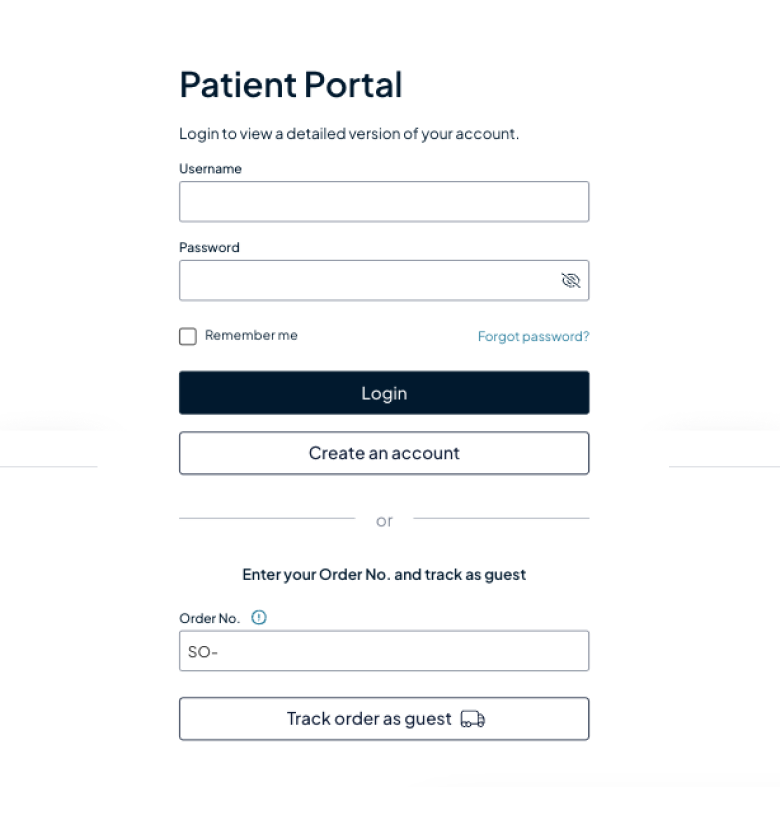
Complete your intake forms
This step is essential to avoid disruption in service. We’ll guide you through it in plain language.
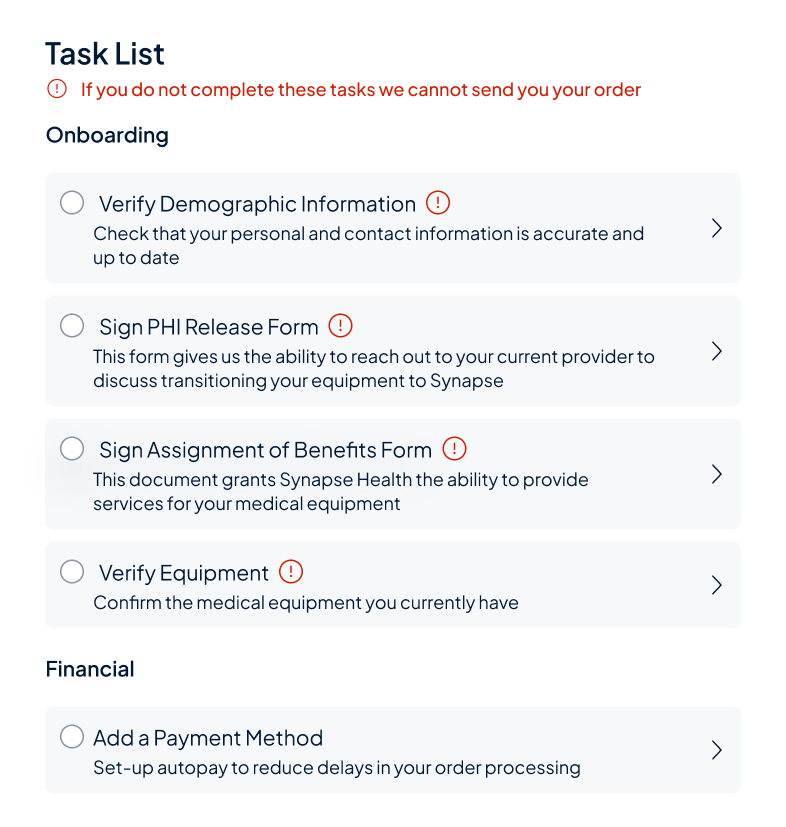
We coordinate for you
We’ll connect with your current equipment supplier (if they are part of our network) or one of our other trusted partners.
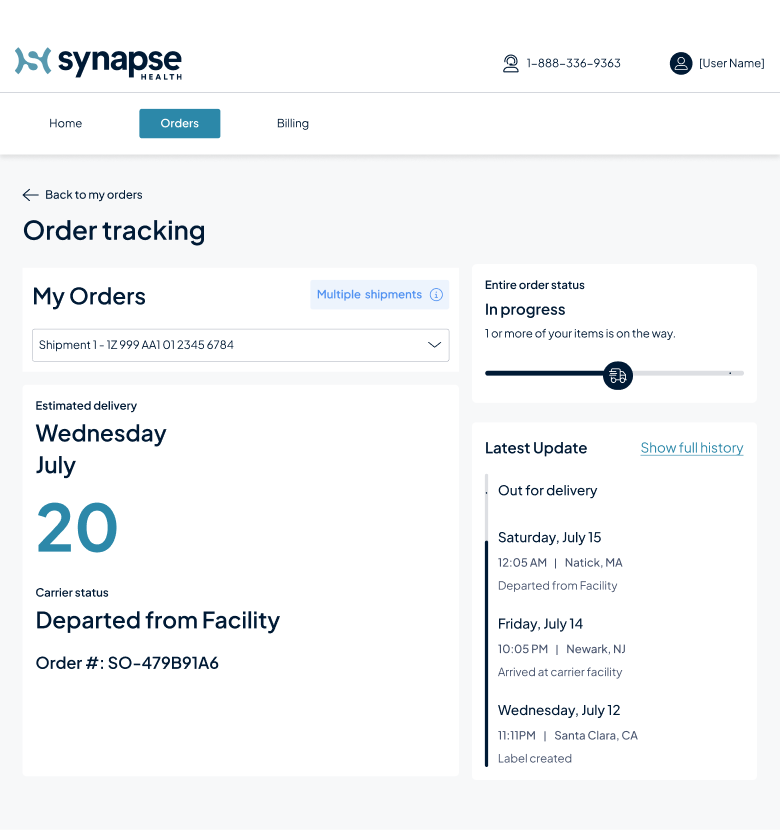
Receive your equipment
We’ll keep you updated every step of the way. Your delivery is confirmed, and support is just a call away if you need help.


Need Support?

Call us toll-free at 1.888.33.MYDME. Wait times are usually under a minute.
Log in to check your order or contact our team. You can also get updates by email or text.
Need to submit a document via fax? Send it to 1.866.407.0371
Helpful Resources
Here are a few simple resources our call center team may use to help you get started with Synapse Health.

We’re here for you
At Synape Health, we work with your doctors, health plan, and trusted equipment providers. Our job is to take the stress off your shoulders so you can focus on your health.
If you ever feel unsure, reach out. We’ll walk you through it.

Answers to common questions
Can I keep my current equipment provider?
In most cases, yes. If your provider is part of our network, we’ll work directly with them to continue delivering your medical equipment.
Will this cost me anything?
Most equipment is covered by your UnitedHealthcare plan. If there’s ever a copay, we’ll let you know right away—no surprises.
Do I need to do anything right now?
Yes—Please log into the patient portal and complete your intake forms. This helps prevent delays in getting your equipment. Don’t worry. Setting up your account only takes a few minutes, and we’ll guide you through each step.